What It Does
Scribe is a workflow-documentation platform that records any on-screen process and turns it into a polished, step-by-step guide almost instantly. Start the browser extension or desktop recorder, perform the task once, and Scribe captures every click and key-press, layering explanatory text and spotlighted screenshots. You can tweak wording, blur sensitive data, apply brand colors, and share the result via link, embed, PDF or HTML export.
Why Ops Leaders Should Care
If you want your team to scale, good processes are essential - plus, they actually need to be followed. Scribe makes creating SOPs and playbooks quick and easy, which means your team will spend less time on training and you’ll get better process adherence. Good documentation will also help your company incorporate AI faster: it’s a lot easier to build a workflow or an agent on an established process.
Key Features (Pros & Cons)
Pros
- Robust free plan: Sign up (without a credit card) and try it for free - helps to derisk it.
- One-click capture: Auto-builds guides with annotated screenshots and text for any web or desktop workflow, eliminating manual screenshots and writing.
- Rich editing & branding: Reorder steps, rewrite captions, blur or redact data and apply company branding for external sharing.
- Flexible sharing: Distribute via link, embed code, or PDF/HTML export so you can insert instructions exactly where teams work.
Cons
- Paywalled power features: Desktop recording, redactions, and advanced exports live behind the Pro paywall; the free tier is browser-only and limited to basic PDF export.
- No video: A seemingly glaring gap - no ability to record and display a video as part of the SOP.
An Operator’s Perspective
I tested this out on my own workflows and the process was very easy. You choose what tab you want to capture, then manually complete the workflow as usual. As you move through the steps, Scribe captures all your movements (including screenshots) and provides a running commentary. The workflows I tried required some editing after the fact - both to change the titles and commentary and to remove duplicative steps, but overall the process took only a couple of minutes.
One cautionary note: it’s only possible to redact information if you have a Pro subscription, so don’t share anything you create using the Free version if you work with sensitive data (even something like your calendar).
One other interesting feature: if you have the Chrome Extension open while you’re on other pages, Scribe will suggest workflows related to the tool that you’re using. For example, I’m writing this on Beehiiv and Scribe is suggesting a couple of public workflows that have been recorded related to Beehiiv. This would be more powerful for internal teams - there’s no need to remember a workflow if it’s going to be surfaced for you whenever you’re on that page!
You can see an example output here.
Other Options
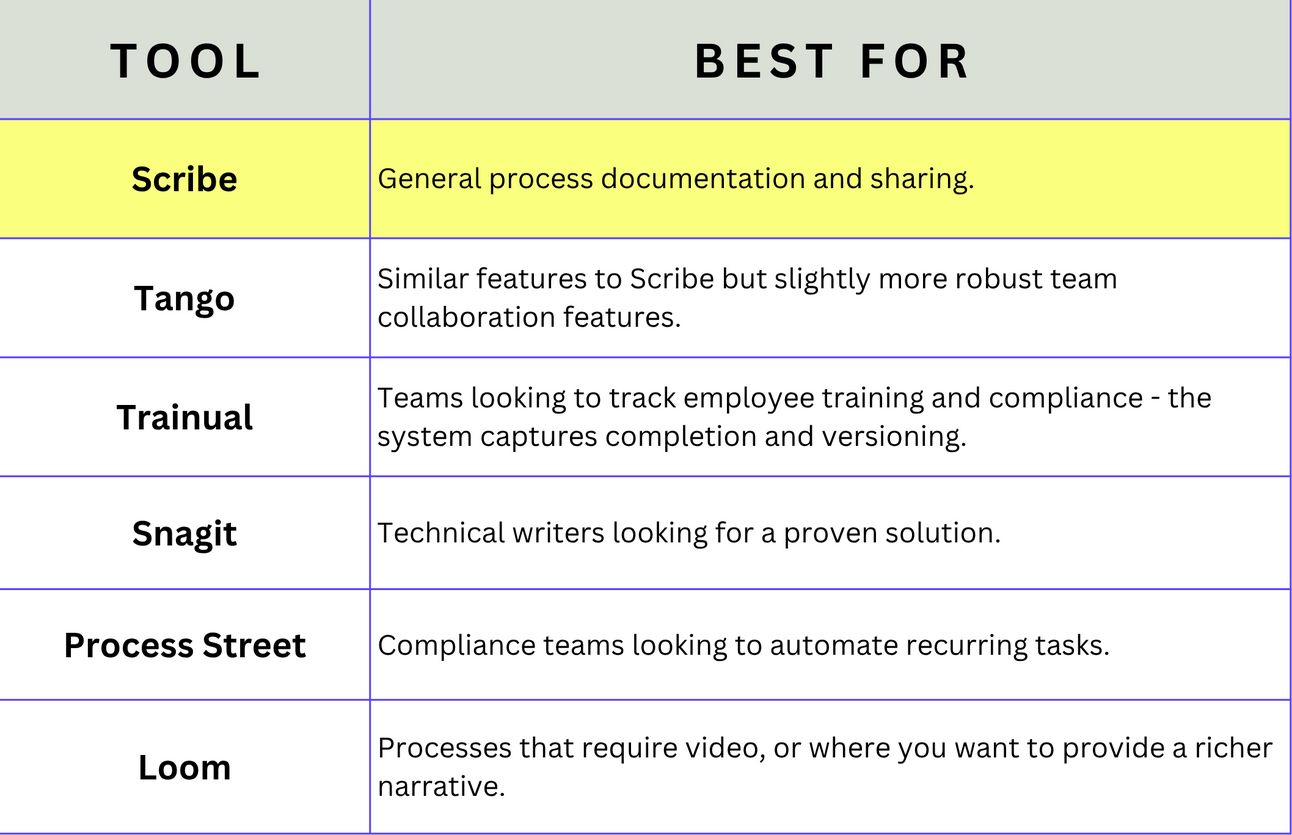
Bottom Line
Today: if you want to scale fast, you’re going to need to document processes. Scribe can help you do that quickly and easily, as long as you don’t need to record video.
Tomorrow: as AI takes over more workflows, having good documentation will allow you to automate those processes more quickly.








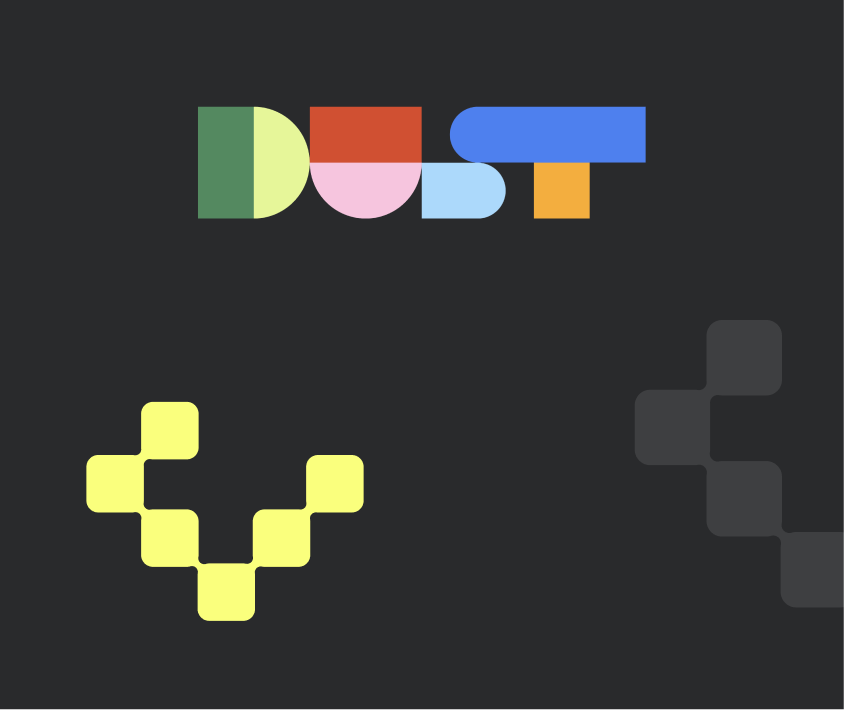


.png)






.svg)