What It Does
Granola is a Mac-first (but now available on Windows) “AI notepad” that sits quietly on your desktop. You jot a few quick bullets during a call, it records the audio locally (no bot joining your Zoom meeting), then expands your quick notes into a full account of the meeting, complete with action items and the ability to ask questions of the transcript.
Why Ops Leaders Should Care
- If your life is back-to-back meetings, capturing accurate notes and action items is a must - but also a chore. Granola or another AI notetaker is starting to seem like table stakes for ambitious professionals.
- Worried that you’re not executing quickly enough? The problem could be ineffective meetings, and an org-wide implementation of Granola (or something like it) could be the solution.
Key Features (Pros & Cons)
Pros
- Marriage of AI and human: it records everything, but you tell it what’s important.
- No meeting bots: Records locally, so external folks don’t get thrown off by a random guest.
- Fast and clean: Because it’s an app that runs locally, it can run faster and with better UI than many web apps.
- Templates + folder chat: Re-use note formats and ask the AI questions across many meetings.
Cons
- Mac-first: if you’re a Windows user (like me), the app is still in beta.
- Light on integrations: Slack is native, but other CRMs and project management tools will need custom Zapier connections, unlike some other tools.
- Limited free trial: Records 25 meetings for free, then $18/month, which could be steep given free tools built into Zoom/Notion.
- Not a fully ‘driverless’ experience: Will only nail the summary if you type a few “breadcrumb” notes (but will still be decent either way).
An Operator’s Perspective
After hearing about Granola for months, I finally gave it a shot so I could write this review. Note: I use a PC, so the Mac experience might be different. However, as a former Mac user, one of my initial impressions was that the app (which must be downloaded onto your device) feels like a Mac app - in a good way. The UI is attractive and the process is seamless - all you need to do is install it, then it notifies you about upcoming events and prompts you to start it.
The fact that it records in the background is really nice - less obtrusive and easy to forget about. The notes are quite good, but obviously don’t capture the organizational context, subtext, or body language that makes up some of the most valuable content of most meetings. The output is easy to edit and share.
I haven’t explored the enterprise-wide features, but those seem particularly valuable for capturing institutional knowledge and making it useful across companies.
Other Options
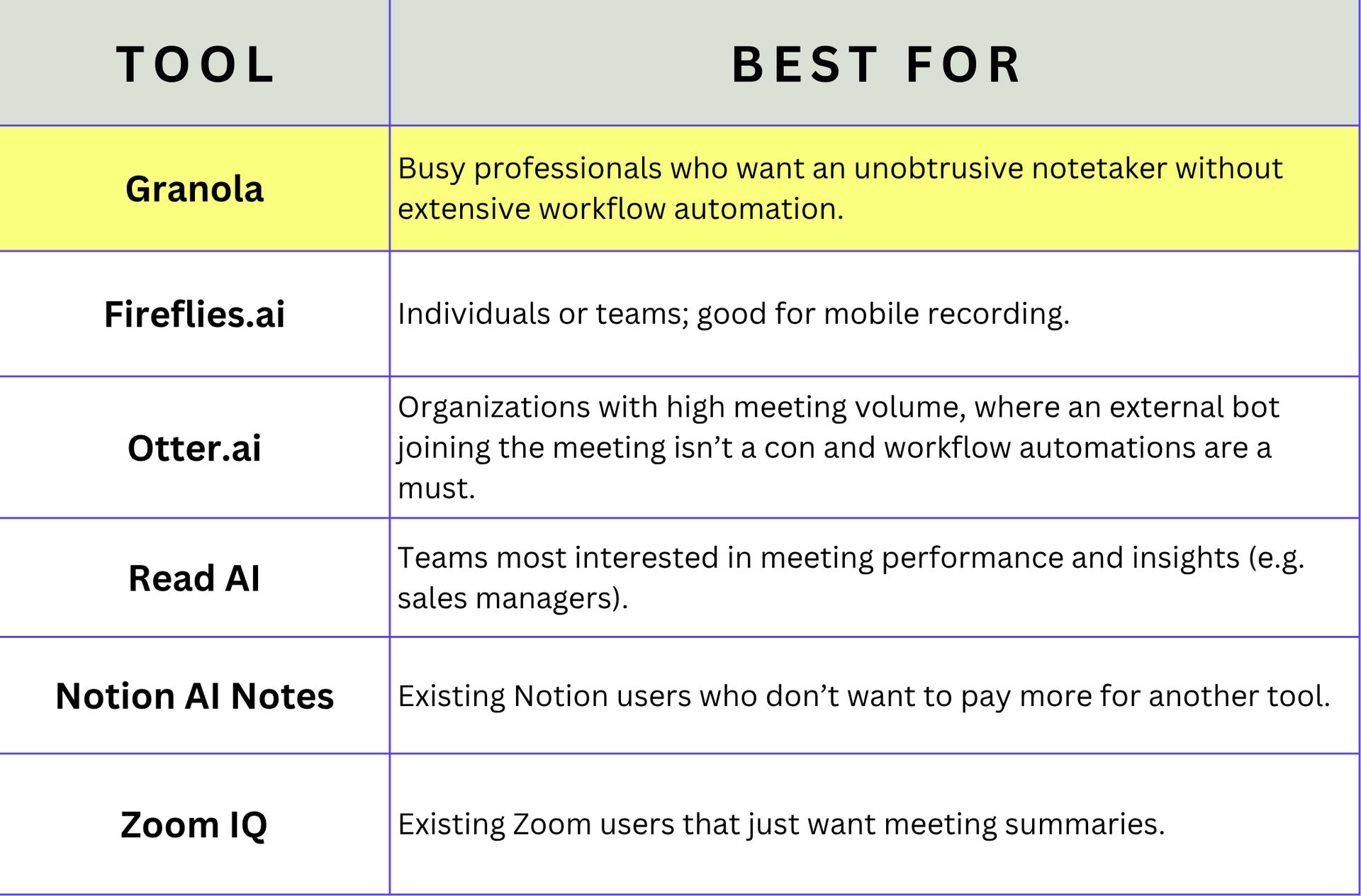
Bottom Line
If you don’t have an AI notetaker mandated by your company or haven’t fallen in love with one yet, Granola’s experience is differentiated enough from many of the other others on the market that it’s worth trying out.








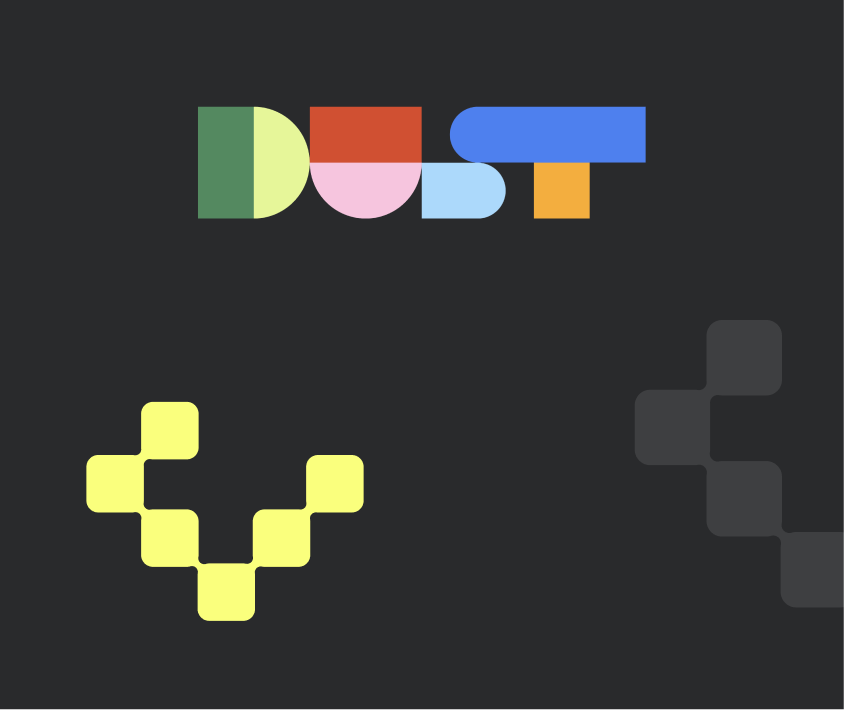


.png)






.svg)