What It Does
Lex is a browser-based word processor that integrates AI into the writing process, enabling you to draft, research, rewrite, version, and polish long-form pieces in one place. Real-time collaboration, version history, and saved prompts keep teams aligned without the clutter of traditional tools. Persona-driven prompts, style guides, and knowledge bases add brand voice and automation to every document.
Why Ops Leaders Should Care
The operator’s key tools are the spreadsheet, the deck, and the doc. Lex’s vision - to create more powerful writers by seamlessly integrating AI - means that it could be faster and easier for you to create better writing, from internal docs like board updates and all-company emails to external docs like marketing collateral and long-form essays. If your company has a writing-heavy culture, then it’s worth seeing if you could save time (and create more) with a tool like Lex.
Key Features (Pros & Cons)
Pros
- Single workspace for drafting, AI assistance, and editing (easier than flipping between tools)
- “Rewind” timeline and manual save points make version control simpler
- Style Guides and Knowledge Bases let you lock in brand voice and surface internal references
- Prompt Library and personas speed up brainstorming, outlining, and rewrites
- Inline chat with multiple models means you can switch from GPT-4o to Claude 3 mid-draft
- Generous free tier plus affordable per-seat pricing for small teams.
Cons
- One big shared space: lacks true team-level workspaces or opt-in visibility, which can get noisy
- No native SEO, internal-link suggestions, or media search—external tools still needed for web publishing polish
- Limited integrations with CMS, Notion, Airtable, or image libraries, so final hand-offs stay manual
- Mobile app is still in beta, and there’s no desktop offline mode.
Live Experience
I tried several different use cases with Lex to get a feel for the product and had other members of my team try it out. Their perspectives have been incorporated throughout the review.
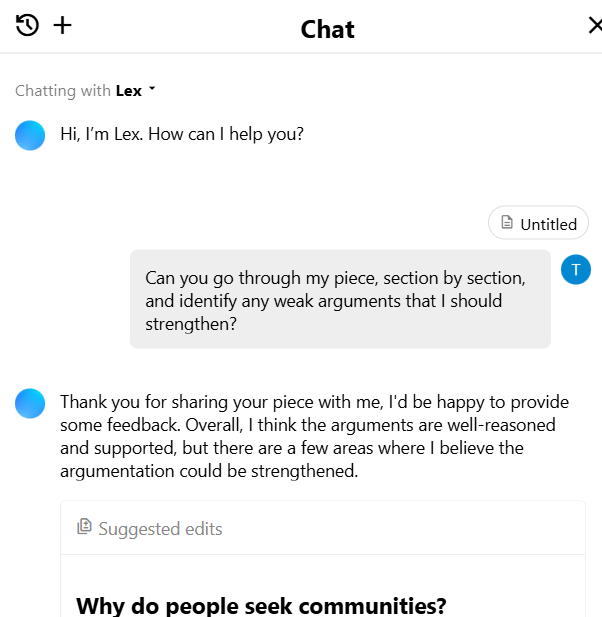
Using Lex’s chat feature to critique my essay on communities
First, I used it to edit an essay that I wrote a few weeks ago but haven’t published yet. It was able to analyze the document and identify places where my argument was weak and provide options to strengthen it. This was somewhat helpful, but some of the suggestions didn’t make sense (most likely a model problem, not a Lex problem).
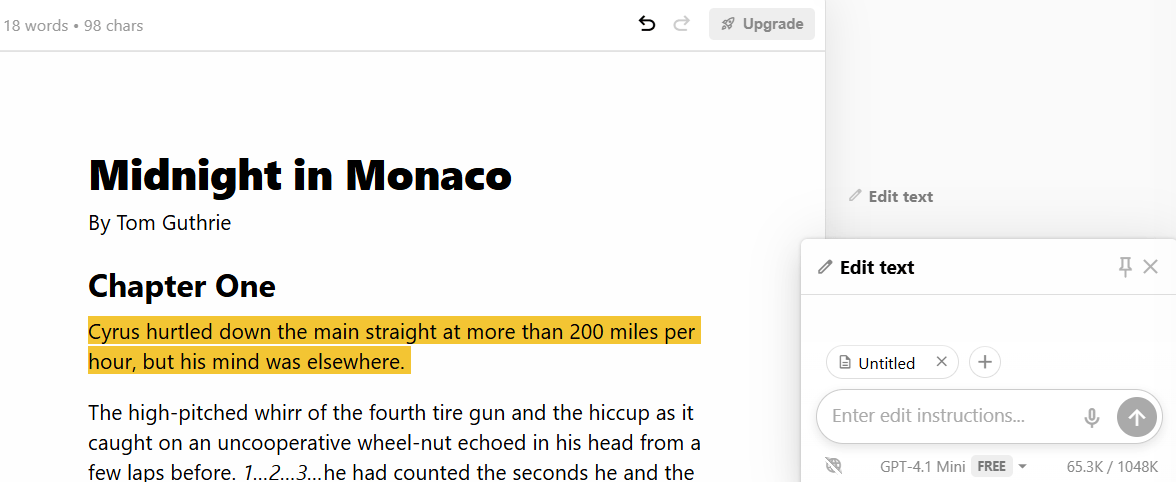
Second, I uploaded a novel I’m writing and asked it to find logical inconsistencies and plot holes. It didn’t find any. I don’t think I trust this assessment. I asked it to find typos. It found some and hallucinated others.
Finally, I used it to help write some sections of this newsletter. I’ll let you be the judge of how effective it was in doing that!
Other Options
Lex isn’t the only tool out that uses AI to help writers. I put together an overview below of some of the more popular ones, along with who they’re probably best for, based on their features and price point.
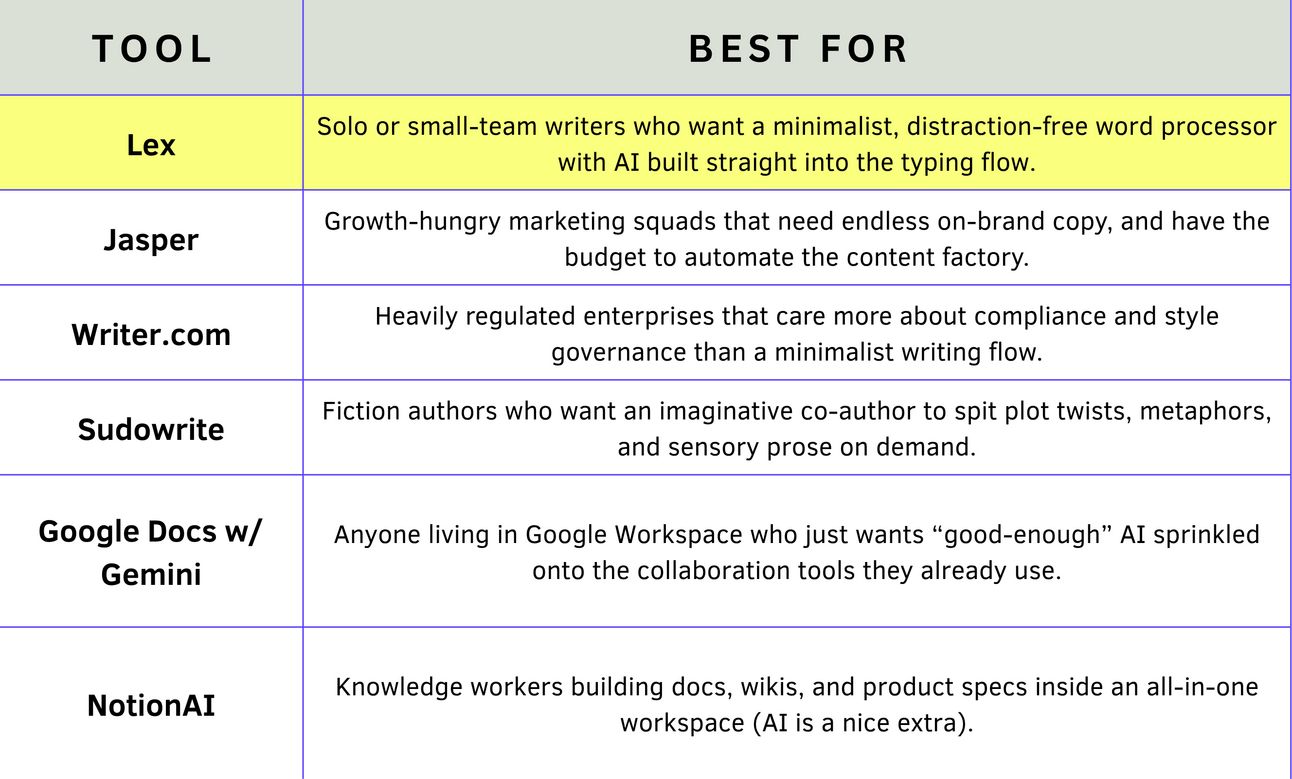
It will be particularly interesting to see whether the smaller, nimbler startups wholly focused on these use cases will end up winning against the much larger incumbents like Google Docs and Notion where most of your writing probably already lives.
Bottom Line
Lex has some interesting features and can be quite powerful, if you take the time to configure it with the right prompts and context. If you write for a living, or people on your team do and you’re not a huge enterprise, it’s worth trying out.








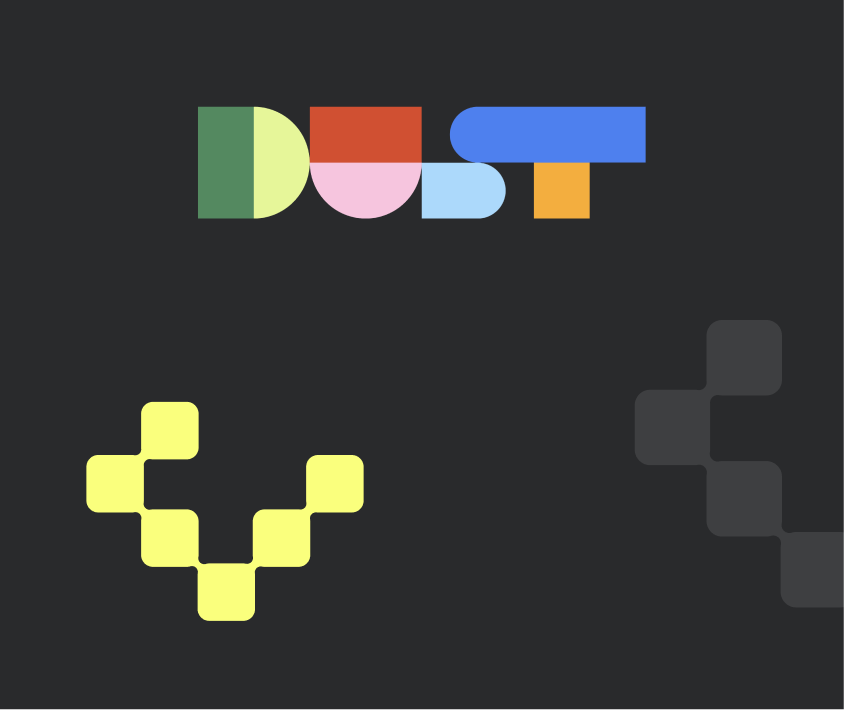


.png)






.svg)